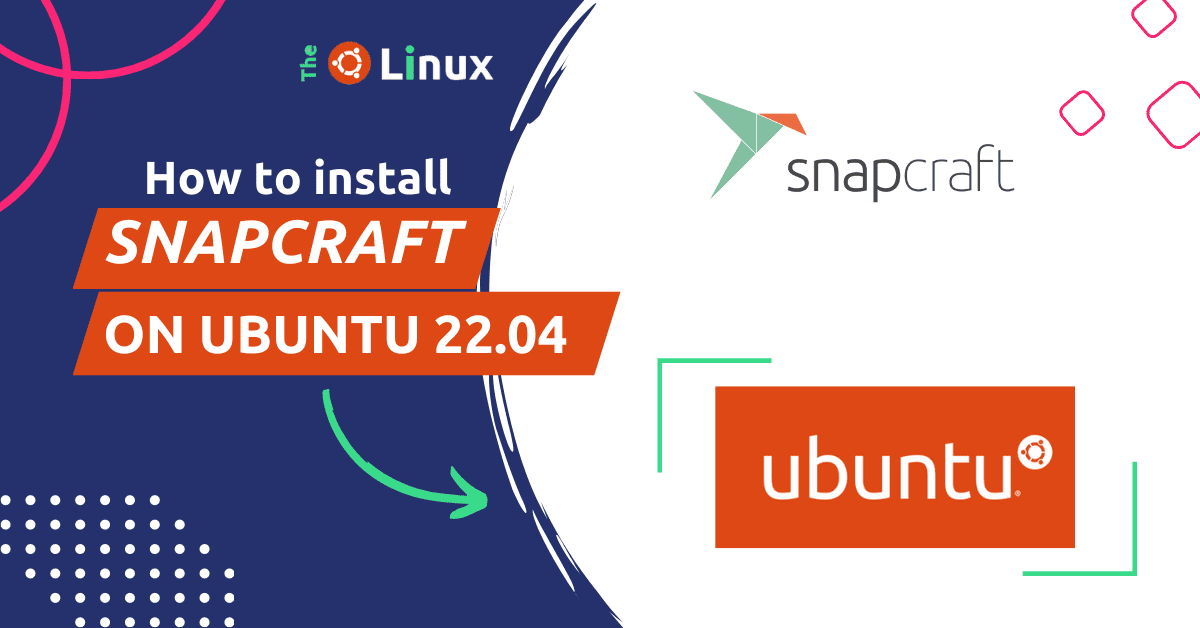What is snap in ubuntu?
Snap is a package management system developed by Canonical Ltd. it’s allows you to efficiently install, update, and manage software like a windows .exe file. it’s are self-packed packages that include all the necessary dependencies and files.
If you frequently use different linux distros then you must use snap( if available) for managing the apps. because the same command is used for Ubuntu, Debian, Fedora, Arch Linux, and more versions. It provides more security and reduces conflicts because Each Snap package is confined, meaning it runs in a secure sandbox and can only access the resources it needs to function.
Prerequisites:
- Ubuntu 22.04 installed on your system
- Internet connection to download the necessary files
- sudo privilege user
How do I install snap on ubuntu 22.04 | 20.04 | 18.04?
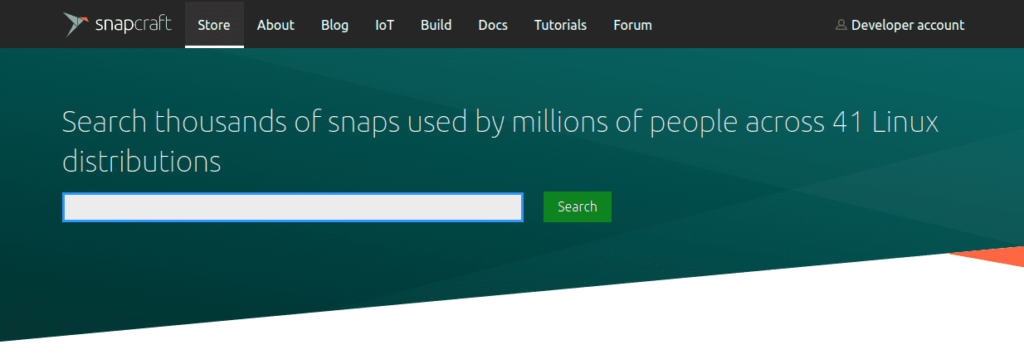
Let’s start the installation of snapd install ubuntu linux step-by-step:
Step 1: Update your ubuntu system:
For updating the ubuntu system, run the following command in your terminal :
sudo apt updateIt will update your installed packages indexed with their source.
Step 2: Install snap ubuntu terminal
Open the terminal and run the command:
sudo apt install snapdOnce the installation is complete, you can now use the snap command to manage snaps on your system.
Step 3: How to use snap command in ubuntu?
- To search for a package, run the command
snap find <package-name> - To install a package, run the command
snap install <package-name> - To update a package, run the command
snap refresh <package-name> - To remove a package, run the command
snap remove <package-name>
Example:
If your mind still wondering about how to run snap application linux? In this example we are installing the datagrip from JetBrains:
sudo snap install datagrip --classicit’ll install the datagrip app in your ubuntu using our newly installed snap.
How to uninstall snap in ubuntu 22.04 | 20.04 | 18.04?
For Some reason if you want to remove the snap store from ubuntu then run this command:
sudo apt remove snapd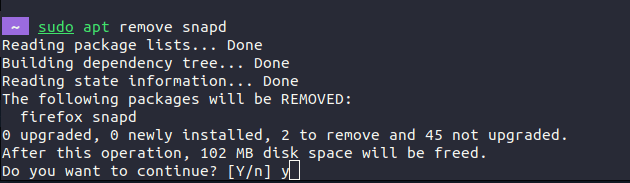
The Short Note:
Snap is a powerful and easy-to-use package management system for any Linux. With the above commands and steps, you can resolve “snap command not found” issue. now you should able to use the Snap storeUbuntu system. If you have any doubts feel free to comment below!
Thanks!
Related blog: How to Change Root Password on Ubuntu 22.04?