What is IntelliJ IDEA?
IntelliJ IDEA is an integrated development environment (IDE) for Java, Kotlin, and other programming languages. JetBrains develop it and provides a wide range of features and tools to help developers write high-quality code more efficiently. It includes code completion, syntax highlighting, debugging, version control, refactoring, tools for building, testing, and deploying applications.
IntelliJ IDEA Community: The Community edition is free and open-source,
IntelliJ IDEA Ultimate: The Ultimate edition offers more advanced features for enterprise development.
IntelliJ IDEA Educational: The Educational edition is designed for teaching and learning purposes.
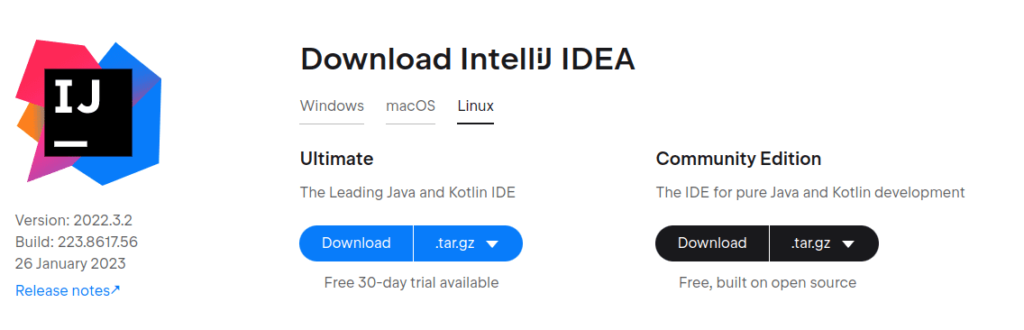
In this tutorial, we are going to install and set up IntelliJ IDEA Community, Ultimate, and Educational in ubuntu 22.04 or any other previous versions.
IntelliJ IDEA system prerequisites:
- A running Ubuntu 22.04 system
- A sudo privilege user and a basic understanding of the terminal
- Snap installed
How do I install IntelliJ IDEA Community on ubuntu 22.04 | 20.04 | 18.04?
The step-by-step tutorial to install IntelliJ IDEA on ubuntu linux:
Step 1: Update your ubuntu system:
Before install intellij ubuntu using terminal it’s recommended to update the system first.
sudo apt-get updateStep 2: Install the package using snap
If you don’t have the snap installed in your ubunu linux system, follow this tutorial
Method 1: install IntelliJ IDEA package using snap?
#intellij idea community
sudo snap install intellij-idea-community --classic
#intellij idea ultimate
sudo snap install intellij-idea-ultimate --classic
#intellij idea educational
sudo snap install intellij-idea-educational --classic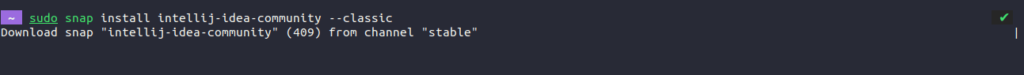
Method 2: Install IntelliJ IDEA community package using apt?
Add the PPA repository and update the system
sudo add-apt-repository ppa:mmk2410/intellij-idea-community && sudo apt updateNext, install intellij ubuntu 22 04 command line
sudo apt install intellij-idea-community -yStep 3: Open the IntelliJ IDEA using command line
just type the intellij idea community edition download
intellij-idea-communityStep 4 (Optional): How to remove intellij community edition linux desktop
For any reason, if you reinstall or, uninstall it execute this command
#for snap
sudo snap install intellij-idea-* -y
#for apt
sudo apt install intellij-idea-* -yThis command will remove the idea package from your ubuntu linux.
The Short Note:
In the end, I hope you successfully installed IntelliJ idea including the desired version. if you encounter any error feel free to comment below.
Thanks 🙂
Related blog: How to Install Shutter Screenshot Tool on Ubuntu 22.04
