What is Miniconda?
Miniconda is a lightweight version of the Anaconda distribution of Python. It allows users to install only a minimal set of required conda packages, including only conda package manager and python. Miniconda is helpful for managing their Python environments, without installing the entire Anaconda distribution.
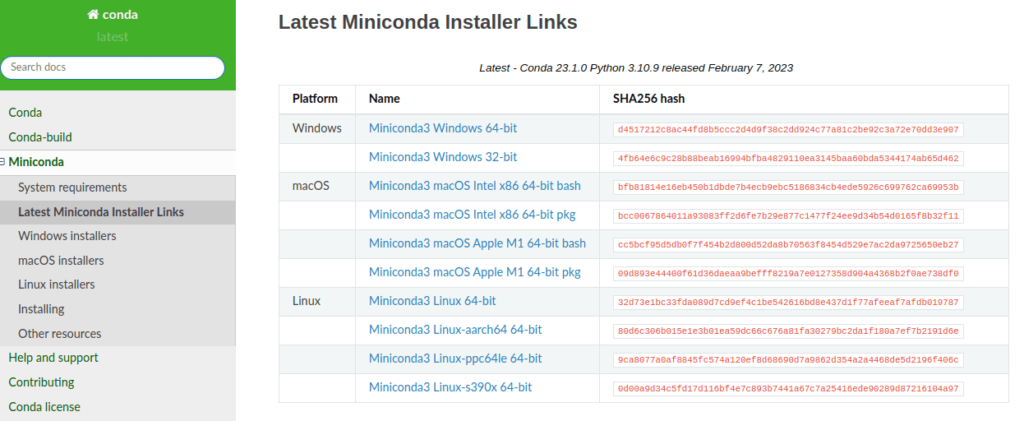
~ This tutorial will guide How to Install Miniconda on Ubuntu 22.04 linux server or desktop?
Miniconda vs. Anaconda — What’s the Difference?
Miniconda is a Python distribution that includes the package manager conda, While Anaconda comes with pre-installed packages instead of over 250. Miniconda is a lightweight version that acts as a management system without any pre-installed packages. If you use Miniconda, you will need to download individual packages and libraries separately from the conda official repository.
Miniconda requirements:
- A running Ubuntu 22.04 system
- A basic understanding of the terminal and Linux commands
How do I install Miniconda on ubuntu 22.04 | 20.04 | 18.04?
Here’s a step-by-step handbook to install miniconda ubuntu terminal:
[optional] Step 0: install miniconda ubuntu server:
Open your terminal by pressing ctrl + alt + t and type the details
ssh <username>@<server_ip> or ssh <username>@<domain_name>
ssh jbidyut@192.168.1.1and then enter the password that’s it
Step 1: Update your ubuntu system:
Update your ubuntu system by executing this command
sudo apt update && sudo apt upgrade -yif you use it on a servr no need to update this.
Step 2: Download Minconda in your system
To download and install miniconda ubuntu from the Miniconda official website (https://docs.conda.io/en/latest/miniconda.html):
optional verify SHA256 hash
cd ~/Downloads
sha256sum Miniconda3-latest-Linux-x86_64.shStep 3: Install miniconda ubuntu 22.04 linux
To install miniconda ubuntu without sudo execute the command:
cd ~/Downloads
bash Miniconda3-latest-Linux-x86_64.shand press enter and follow on-screen instructions.
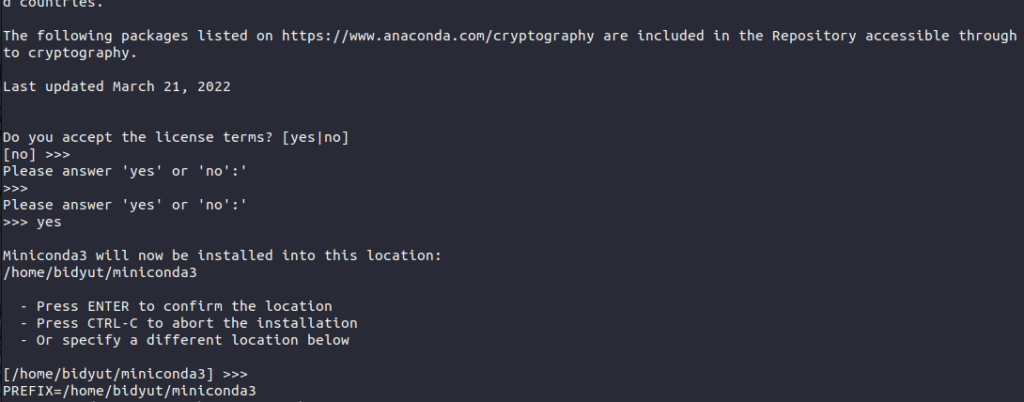
For the one-line installation step simply run these commands:
wget https://repo.anaconda.com/miniconda/Miniconda3-latest-Linux-x86_64.sh -O ~/miniconda.sh
bash ~/miniconda.sh -b -p $HOME/minicondaTo install conda ubuntu you can use miniconda or anaconda any package manager.
Using Miniconda
- Miniconda allows you to create and manage multiple Python environments.
- To create a new environment, type the command
conda create --name jrkenvwhere “jrkenv” is the name of the environment - To activate the environment, type the command
conda activatejrkenv - Once the environment is active, you can install packages using the command
conda install package-namewhere package name will be pandas, numpy, matplotlib - To see all installed packages type
conda list - To deactivate the environment, type the command
conda deactivate - To remove an environment, type the command
conda remove --namejrkenv--all
Step 4: How to uninstall miniconda ubuntu linux
In order to uninstall miniconda from your system, just remove the miniconda folder
rm -r ~/miniconda/
sudo rm -r /opt/miniconda/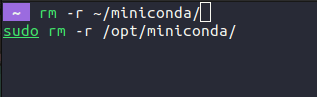
The Short Note:
Miniconda is a useful tool for managing Python environments and packages for data science. With the above commands and steps, you should now be able to install miniconda ubuntu 22.04 system.
Thanks 🙂
Related blog: How to reinstall a package using apt-get? – Debian/Ubuntu