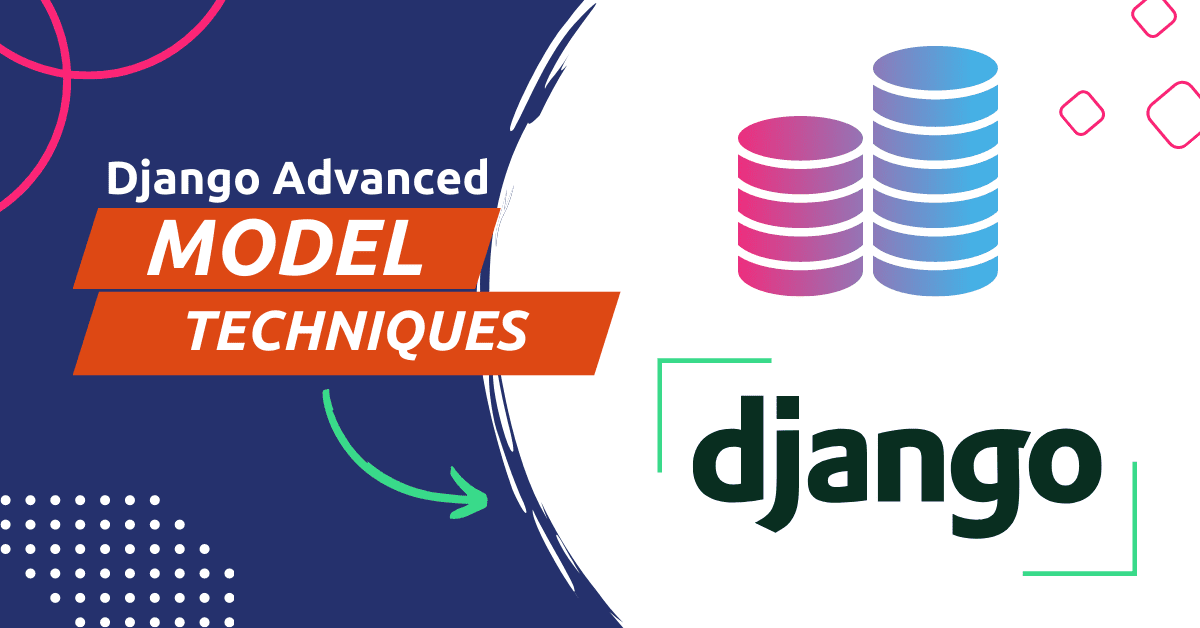A custom model field is a way to extend the functionality of a Django model by adding a new field type that is not provided by the built-in fields. For example, you might want to create a custom field that stores a password in a hashed format for security purposes. Custom model fields are implemented as classes that inherit from the django.db.models.Field class.
How to create a custom model field with the example?
How to custom model manager django?
To create a custom model field, you will need to define the following methods in your custom field class:
db_type(self, connection): Returns the database column data type for the field.to_python(self, value): Converts the value from the database to a Python object.get_prep_value(self, value): Converts the Python object to a value that can be inserted into the database.
Here is a django custom model field example of a simple custom model field that stores an email address in a hashed format:
import hashlib
from django.db import models
class HashedEmailField(models.Field):
def db_type(self, connection):
return 'varchar(255)'
def to_python(self, value):
return value
def get_prep_value(self, value):
return hashlib.sha1(value.encode('utf-8')).hexdigest()
Once you have defined your custom django model field, you can use it in your model like any other field:
class Person(models.Model):
email = HashedEmailField()
# other fields ...
You can also use the django model form custom field as bellow sample:
class PersonForm(forms.ModelForm):
class Meta:
model = User
fields = ('email')Another Example: PhoneNumberField
Custom field: A PhoneNumberField that automatically formats phone numbers as they are stored in the database.
import re class PhoneNumberField(models.CharField): def __init__(self, *args, **kwargs): kwargs['max_length'] = 20 super().__init__(*args, **kwargs)#save the formatted number def get_prep_value(self, value): value = re.sub(r'[^0-9]', '', str(value)) return '+{}-{}-{}'.format(value[:1], value[1:4], value[4:]
As usual, the fields automatically add to the django model admin custom field.
The Short Note:
In short, custom fields and managers in Django offer a powerful way to take control of your models, making them as unique as your project’s requirements. These fields allow you to build a bridge between your data and its representation, giving you the power to shape it to your needs. Comments below if you have any doubts.
Related tutorial: 25 Git commands to speed up your developer life