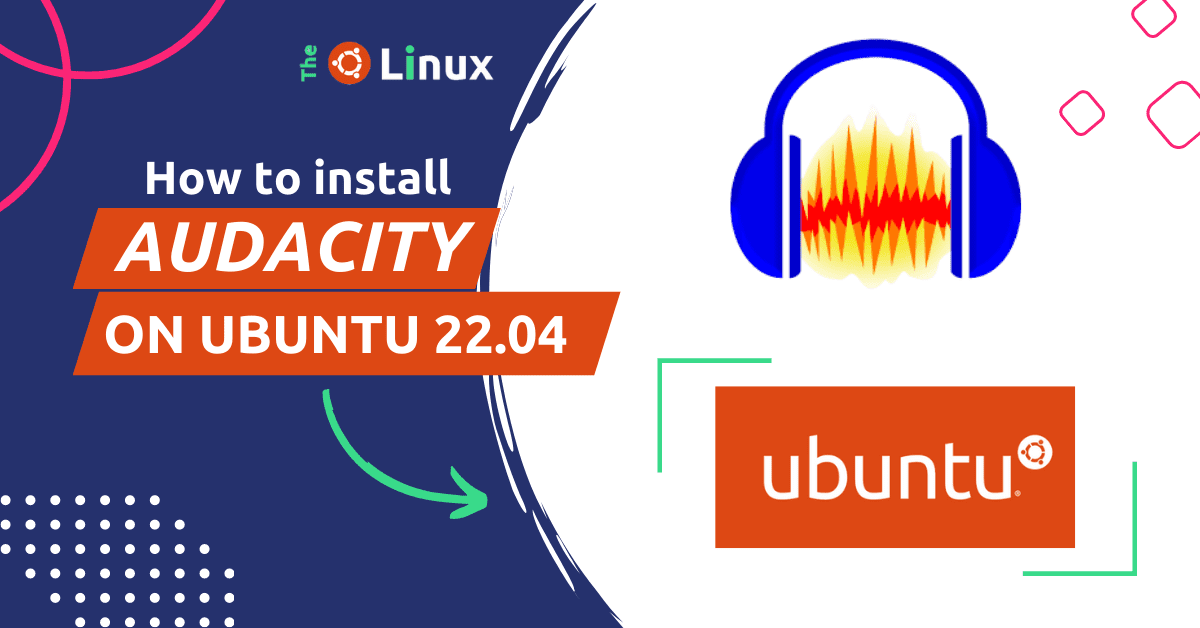Audacity audio editor is an open-source and free cross-platform audio editing software that is available for Ubuntu and other Linux distributions. It offers a vast range of features such as recording, editing, and exporting audio files in different formats. In this tutorial, we will show you how to install Audacity Ubuntu 22.04 and how to use audacity’s basic features.
Prerequisites:
- Ubuntu 22.04 installed on your system
- Internet connection to download the necessary files
- sudo privilege user
How do I install audacity in ubuntu 22.04 | 20.04 | 18.04?
Let’s begin the installation of audacity audio editor step-by-step:
Step 1: Update and upgrade the ubuntu system:
First, We update and upgrade the ubuntu system, and then audacity Linux install on your teminal:
sudo apt update
sudo apt upgrade -yStep 2: Installing the Audacity audio editor in ubuntu 22.04:
You can install audacity Linux command line using apt:
sudo apt install audacity -y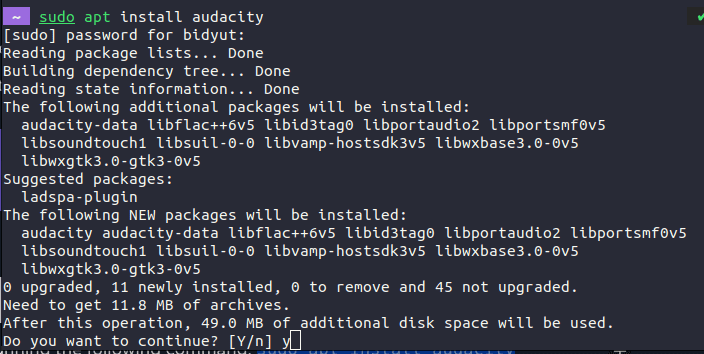
Step 3: Launch and use Audacity audio editor on your ubuntu 22.04:
Once the installation is complete in your terminal, you can launch Audacity audio editor software either by typing “audacity” in the terminal
or by searching for “Audacity” in the application launcher.
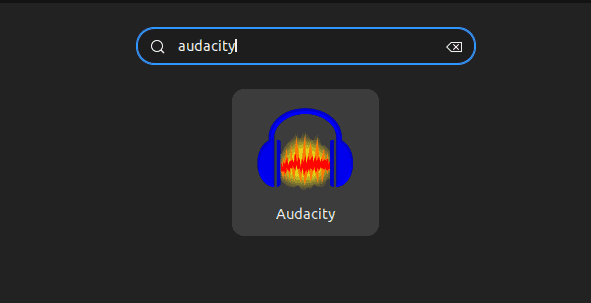
To record audio, click on the red button in the top left corner of the interface. To stop recording, click on the yellow button.
To edit the audio, you can use the different tools available at the top of the interface such as cut, copy, paste, and more.
To export your audio, go to “File” > “Export” and select the desired format and destination.
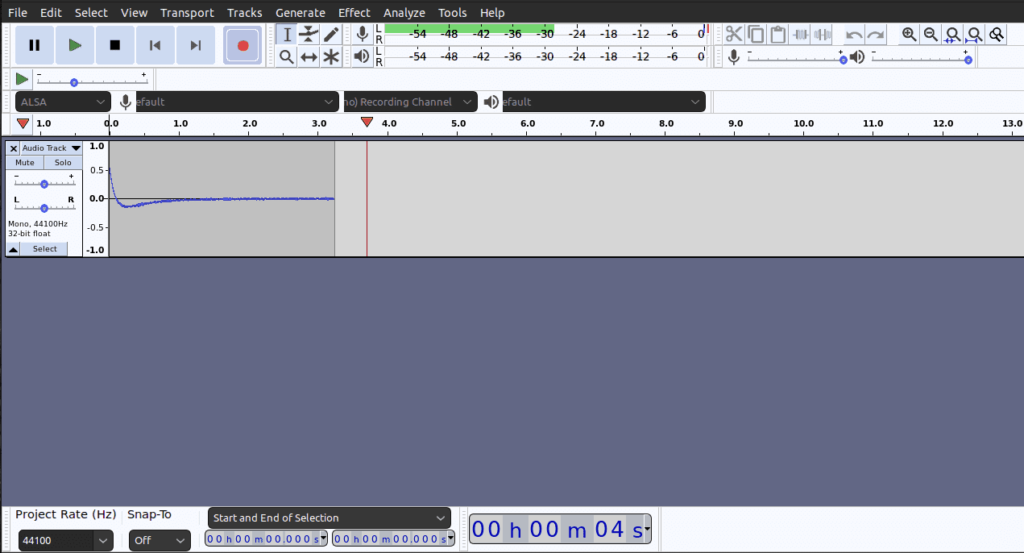
Step 4: Uninstall the Audacity audio editor on your Linux:
In case you want to remove Audacity from your system, you can do so by executing the following command in the terminal:
sudo apt remove audacity
sudo apt autoremoveThis will remove Audacity and also remove any unneeded dependencies that were installed along with it.
The Short Note:
Audacity is a powerful and universal audio editing software for Ubuntu or any other OS. With this tutorial, you can now install Audacity on your Ubuntu 22.04 system and start editing your audio files like a pro.
Thanks
Related Tutorial: How to Change Root Password on Ubuntu 22.04 | 20.04 | 18.04