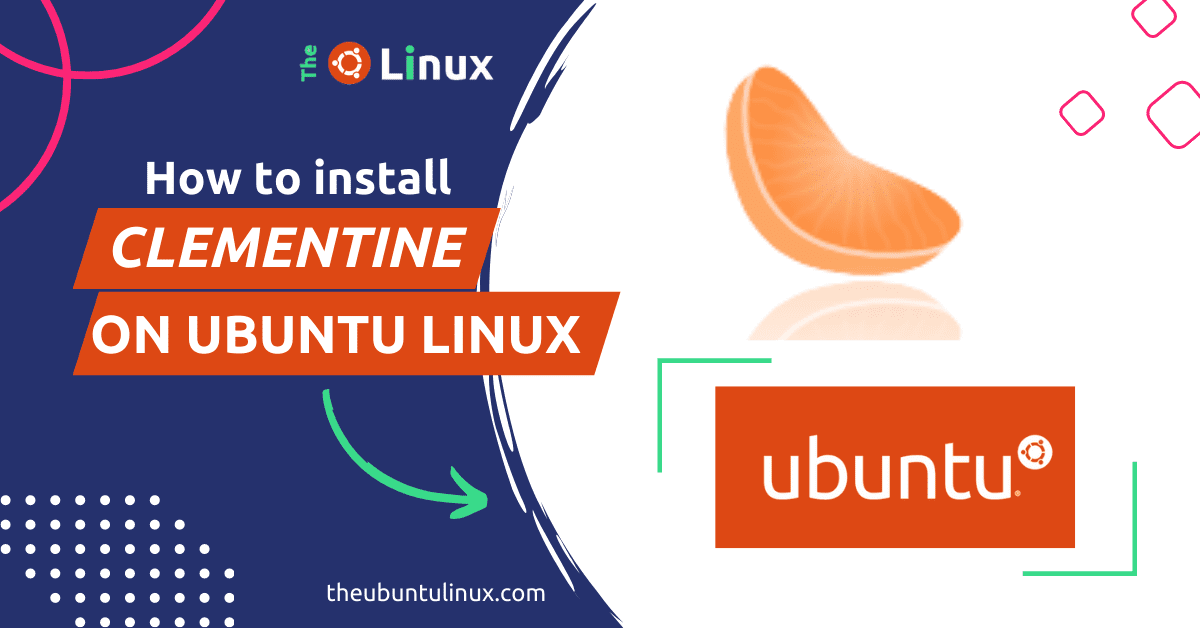What is Clementine Music Player?
Clementine is a free, open-source, and cross-platform music player for Ubuntu and other OS. It is enlightened by Amarok 1.4, It supports a broad range of audio formats (MP3, Ogg Vorbis, Ogg Speex, FLAC, or AAC.) and features such as playlists, library management, and equalizer settings CUE sheet support. [clementine github]
In this tutorial, you’ll learn how to install Clementine Music Player on Ubuntu 22.04 and how to use its essential features.
Clementine prerequisites:
- A Ubuntu 22.04 or any other system with root access
- A terminal with a basic understanding of Linux commands
How do I download Clementine on ubuntu 22.04 | 20.04 | 18.04?
Here’s a step-by-step manual to installing the clementine music player on ubuntu linux:
Step 1: Update your ubuntu system:
First, update your system by executing the command in your terminal
sudo apt updateStep 2: Install Clementine Music Player ubuntu 22.04
Now, Install Clementine Music Player linux by running the following command:
sudo apt install clementine -y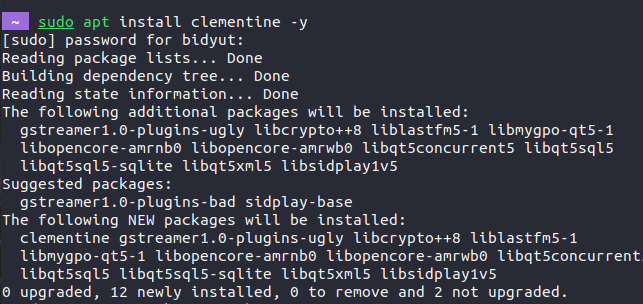
This command will clementine music player download and install packages including dependent packages with default settings.
Step 3: Launch and use Clementine Music Player linux
Once the installation is complete, you can launch Clementine by searching for “Clementine” in the application search box or by typing clementine in the terminal.
clementine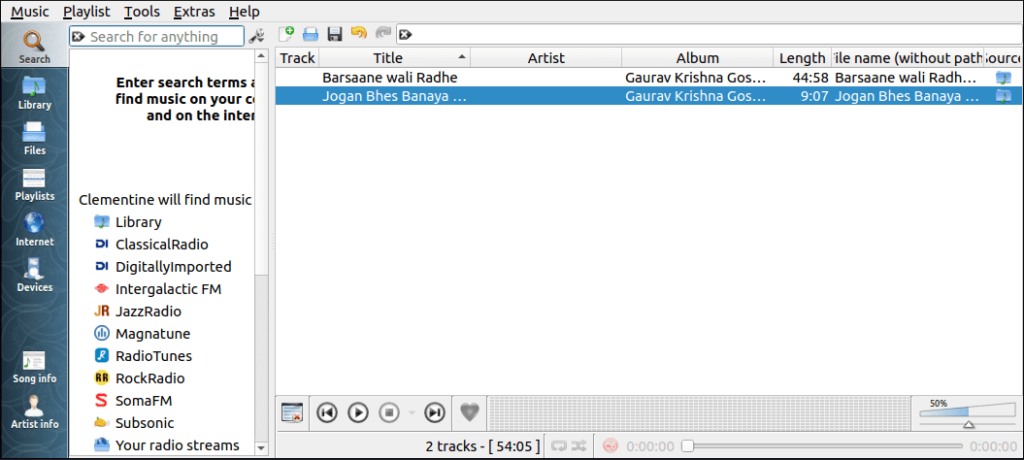
- To add music to the library, go to “File” > “Add Music” and select the preferred files or folders.
- To manage or customize playlists, go to “Playlist” > “New Playlist” and add tracks to it. You can also import and export playlists in different formats (M3U, XSPF, PLS, and ASX).
- To access settings such as equalizer, go to “Tools” > “Settings”
Step 4: How to remove Clementine linux
In case, you want to remove Clementine Music Player from your linux system, you can do so by executing the following command in the terminal
sudo apt remove clementine -yNote: If you want to remove its dependencies:
sudo apt-get autoremoveThis command will remove all the dependencies of the Clementine package. Execute the command to check all dependent packages
sudo apt-cache depends clementineThe Short Note:
Clementine is a powerful and versatile music player for any OS including Ubuntu. Now you have it installed in your system & enjoy your music like never before.
For reading Clementine documentation:
man clementineThanks 🙂
Related blog: How to Install Audacity Audio Editor on Ubuntu