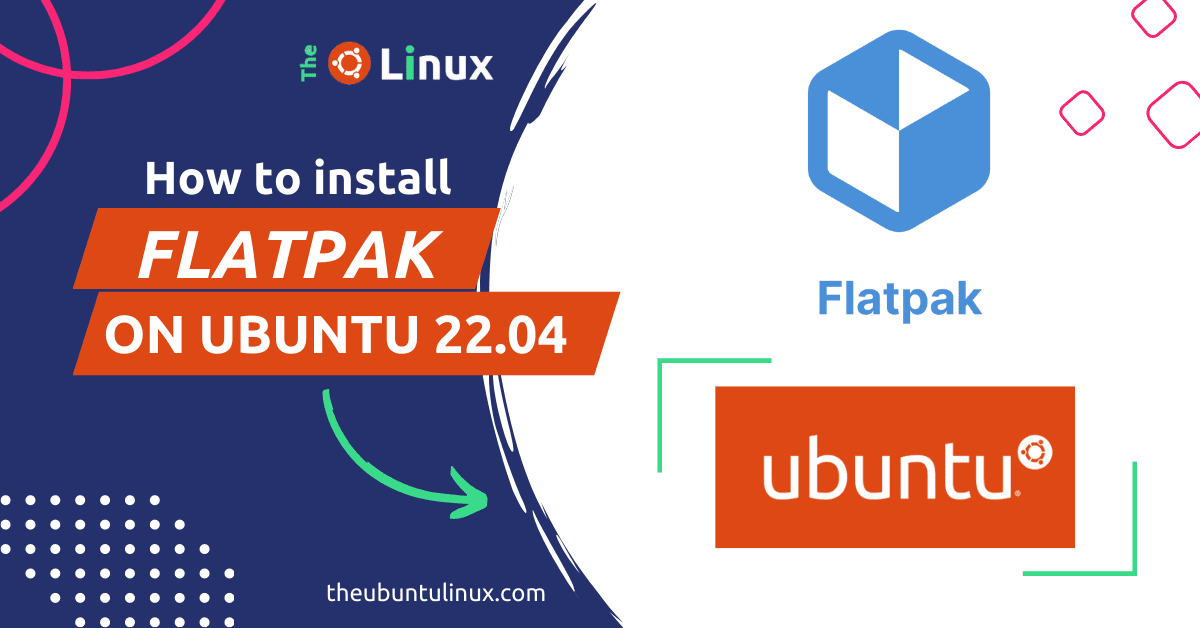What is Flatpak?
“Flatpak – The future of apps on Linux” – flatpak
Flatpak is a free and open-source package management & software deployment system for any Linux distribution that allows users to install and run applications in isolated environments. These remote environments are called runtimes. This assures that other system libraries and packages are independent or, do not affect the applications.
You can watch this: https://youtu.be/jDVCITRWGgs
The most interesting thing is it can run on any Linux distribution. This tutorial will show you how to install Flatpak on Ubuntu 22.04 & how to use it.
Flatpak requirements:~
- A Ubuntu 22.04 or any other version system with root access
- A basic understanding of the terminal and Linux commands
that’s it!
How do I install Flatpak on ubuntu 22.04 | 20.04 | 18.04?
Here’s a step-by-step guide to installing Flatpak on ubuntu linux:
Step 1: Update your ubuntu system:
It’s recommended to apply updates first, execute this command in your terminal ~
sudo apt update && sudo apt upgrade -yStep 2: Install flatpak ubuntu 22.04
To install flatpak debian or Ubuntu 22, simply run this apt command:
sudo apt install flatpak -y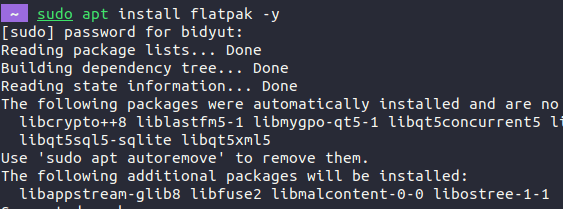
Optional: if you want to install flatpak to an older version of ubuntu mostly lower than 18, run these commands
sudo add-apt-repository ppa:flatpak/stable
sudo apt update
sudo apt install flatpak -yExplanation: first add a flatpak-stable repository in your system and then fetch the latest index through the update and finally install flatpak in Ubuntu!
Step 3: Install Flatpak plugin linux
To install flatpak plugin in your ubuntu linux, simply execute ~
sudo apt install gnome-software-plugin-flatpak -yStep 4.: Add Flathub repository ubuntu
flatpak remote-add --if-not-exists flathub https://flathub.org/repo/flathub.flatpakrepoStep 4 .1: Install app using flatpak
To install any app through flatpak execute this command and select any version in below screenshot we selected option 2
flatpak install discord -y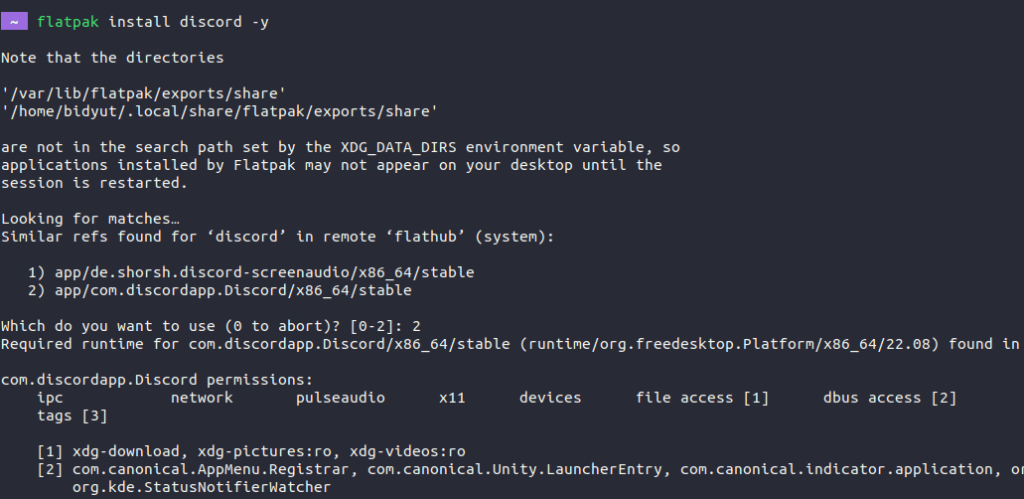
Some extra tips:
- To list all the installed applications, run:
flatpak list - To update an application, run:
flatpak update <com.application.id>
flatpak update com.discordapp.Discord- To remove an application, run:
flatpak uninstall com.application.id
flatpak uninstall com.discordapp.Discord- To run an installed application, use the command:
flatpak run com.application.id
flatpak run com.discordapp.DiscordStep 3: How to remove Flatpak ubuntu linux?
In case you want to remove Flatpak from your system
flatpak remote-delete flathub
sudo apt remove flatpakif your system is old ubuntu run also this commnad.
sudo add-apt-repository --remove ppa:alexlarsson/flatpakNote: If you want to remove its dependencies run sudo apt-get autoremove
The Short Note:
With this tutorial, you can now install and use Flatpak on your Ubuntu 22.04 system. If you face any error during the installation of flatpak or its app let me know in the comments.
For reading flatpak documentation:
man flatpakThanks 🙂
Related blog: install snap in Ubuntu 22.04