What is HardInfo?
HardInfo is an open-source and free system profiler and benchmark application for Linux operating systems. It provides detailed information about the system’s hardware and software components and includes benchmarking tools to test the performance.
With the Hardinfo tool, you can check your hardware information quickly. Let’s start the installation of Hardinfo ubuntu terminal:
Hardinfo requirements:
- A running Ubuntu 22.04 system
- Sudo privileged user with terminal access.
How do I install Hardinfo on ubuntu 22.04 | 20.04 | 18.04?
Here’s an easy guide to installing Hardinfo in ubuntu linux:
Step 1: Add universe repo in your system
Before we begin the installation of Hardinfo add the universe repo to the system.
sudo add-apt-repository universeStep 2: Update your ubuntu system
After adding the repo it’s recommended to update it first
sudo apt updateThe command will fetch the index from the remote to ubuntu local system.
Step 3: Hardinfo install ubuntu desktop linux
Now we can hardinfo ubuntu download and install by executing this command
sudo apt install hardinfo -y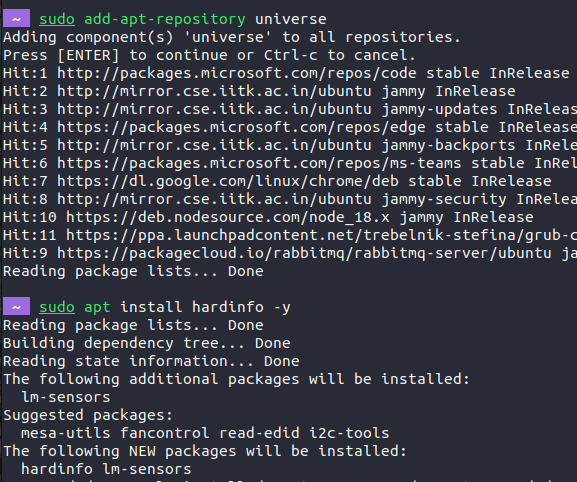
Using HardInfo ubuntu linux
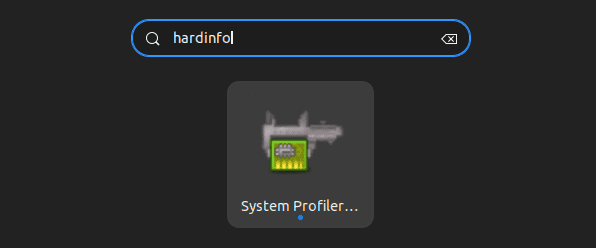
- After HardInfo is open, you can view detailed information about the hardware and software components of your system by clicking on the “System Information” button
- You can also run benchmarks to test the performance by clicking on the “Benchmark” button
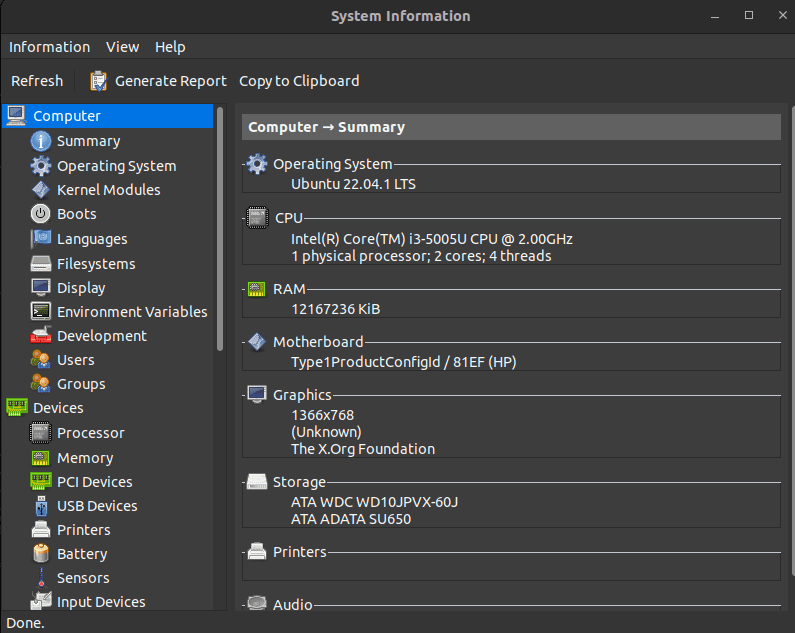
- The available benchmarking tools are including tests for CPU, memory, and disk performance
Optional: How to remove hardinfo ubuntu desktop
To remove hardinfo linux, Open the terminal and type the following command:
sudo apt remove hardinfo -yPress Enter and wait for the removal process to complete
Note: If you want to remove its dependencies (optional)
sudo apt-get autoremoveThe Short Note:
With the above commands and steps, you should now be able to install, use and remove the HardInfo system information tool on your system. It’s a fantastic tool for system administrators and developers to troubleshoot and optimize system performance and other enhancements.
For reading hardinfo documentation:
man hardinfoThanks 🙂
Related blog: Install and Use Rsync in Ubuntu 22.04
