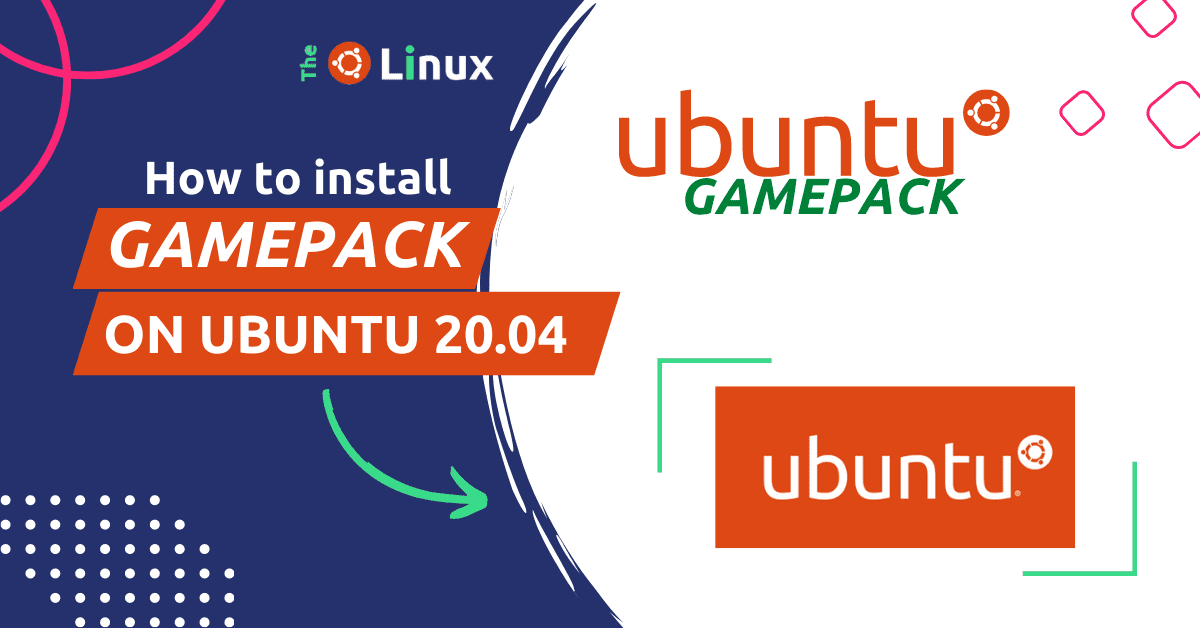What is Ubuntu Game pack?
Like Windows Mircosoft store ubuntu has a Ubuntu Game Pack, which is a collection of popular games that are optimized for the Ubuntu-based operating systems. It includes games from various categories such as action, adventure, puzzle, and many more. In this tutorial, we’ll learn the effective way to Install Ubuntu Game pack in Ubuntu 20.04 or any other debian based linux.
Ubuntu gamepack system requirements:
- Ubuntu operating system
- Access to the internet
- Minimum 2 GB Ram
- 25 GB Storage
- Nvidia Graphics (optional)
How do I install Ubuntu gamepack?
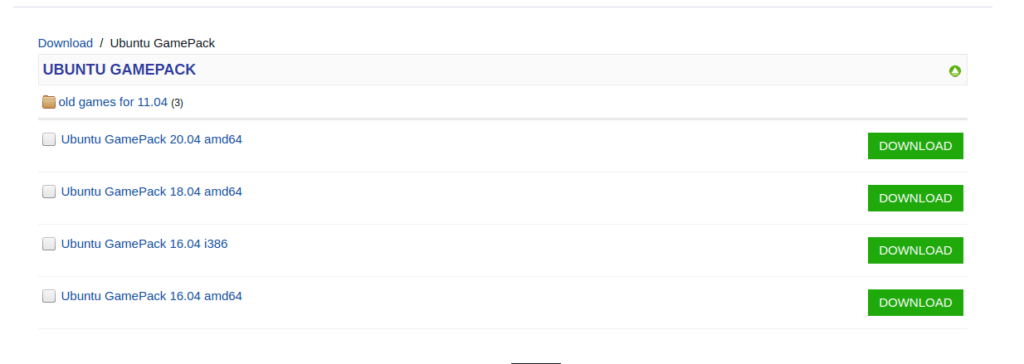
A step-by-step guide to installing Ubuntu game pack:
Step 1: Download game pack for ubuntu
Go to official site and download the ubuntu game pack
it’ll add the ubuntu gaming repository to your ubuntu linux.
Step 2: Install Game Pack Ubuntu
Now we can install ubuntu games pack as you install any iso file
- Double-click on it & Select “Install Ubuntu” from the menu.
- Follow the on-screen instructions to install Ubuntu, including language selection, time zone, and partitioning of the hard drive.
- Create a user account and set a password.
- Wait for the installation to complete.
You can use this tutorial for any help.
Step3: Follow the on-screen instructions
Create a user account and set a password.
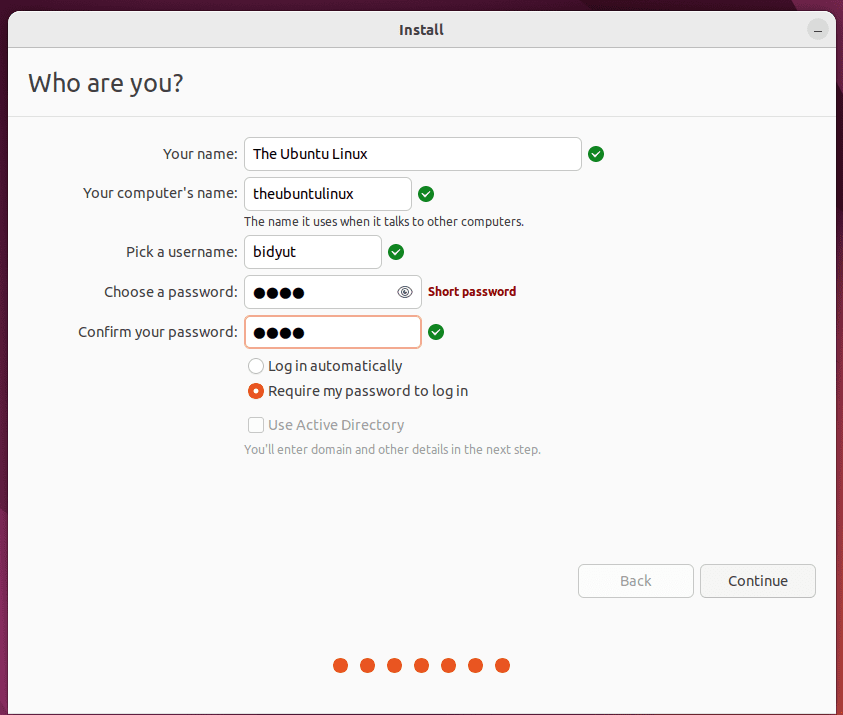
Wait for the installation to complete.
Step4: After installation completes
- Once the installation is complete,
- You can also find the games in the Ubuntu menu under the “Games” category.
- Start playing the games
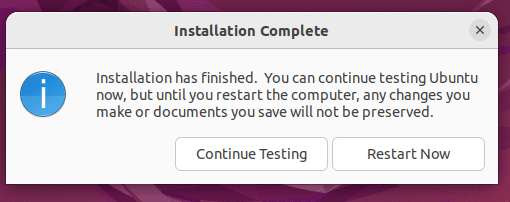
Uninstallation
Reinstall the original operating system: If you installed Ubuntu alongside another operating system, you can simply reinstall the original operating system using its installation media.
Note: Before removing Ubuntu, it is recommended to backup any important data
The Short Note:
Ubuntu Game Pack is an excellent way to get a collection of popular games for your Ubuntu 20.04 operating system. With the above steps, you should now be able to install and play the games included in the pack and uninstall them quickly.
Keep in mind, this package is not officially supported by Ubuntu and may not have the latest version of the games, but it’s still a good option if you want a lot of games in one shot.
Thanks!
Related blog: How to install Ubuntu ISO